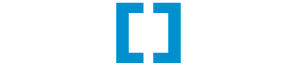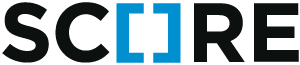score.tpl¶
This module handles templates, i.e. text files that [usually] need to be pre-processed before they can be put to their actual use. This is not just limited to typical template languages like Jinja2 or Mako, but also include preprocessors for other formats like sass or coffescript.
Quickstart¶
This module is usally used in combination with other modules like
score.jinja2, score.css, score.sass, score.js, etc.
So add this module and the others you need to your initialization list and
provide the root folder containing all your template files:
[score.init]
modules =
score.tpl
score.jinja2
score.css
[tpl]
rootdir = ${here}/tpl
You can then render your templates:
>>> score.tpl.render('self-defense.jinja2', {'fruit' => 'banana'})
Configuration¶
-
score.tpl.init(confdict)[source]¶ Initializes this module acoording to our module initialization guidelines with the following configuration keys:
- rootdirs None
- Denotes the root folder containing all templates.
Details¶
File Types¶
This module primarily manages file types: classes of files identified by a common mime type. Every file type may have an associated list of file extensions, postprocessors and global variables.
You can define new file types accessing the FileType objects in the
configured template module’s filetypes:
>>> tpl.filetypes['text/plain'].extensions.append('txt')
>>> def leetify(text):
... return text\
... .replace('e', '3')\
... .replace('i', '1')\
... .replace('l', '1')\
... .replace('t', '7')\
... .replace('o', '0')
...
>>> tpl.filetypes['text/plain'].postprocessors.append(leetify)
Your textual content will now always be rendered in leetspeak.
Loaders¶
Loaders are objects that can provide the contents of
templates. They are always associated with a file extension and can be
registered with this module. The following is a loader, that can provide all
text files on your computer:
>>> tpl.loaders.append(FileSytemLoader('/', 'txt'))
If you also configure the leetify postprocessor found in the previous section, you can read all your text files in leetspeak after finalizing the module:
>>> tpl.render('/some/text/file.txt')
'H3110 W0r1d'
Renderers¶
It is also possible to register renderers for arbitrary file extensions. The module will the pass the template content to the renderer for processing and treat the return value as the new template content.
When registering renderers, they are not passed directly, but through a factory
method, which is called the engine in this context.
The following example creates a Renderer, that replaces all occurrences of the
string FRUIT with the fruit variable, that was passed to the renderer:
class FruitRenderer(Renderer):
def render_string(self, string, variables, path=None):
return string.replace('FRUIT', variables['fruit'])
tpl.engines['txt'] = FruitRenderer
The reason for this additional layer of indirection is that some templating
engines have separate modes for different file types: The Jinja2 renderer can
be configured to automatically escape the HTML output, for example. This means,
that the Jinja2 engine may choose to provide a different Renderer, if
the target mime type is ‘text/html’.
Globals¶
It is also possible to provide variables, that are always present in certain file types. The following example provides the function now inside ‘text/html’ templates (for engines, that support calling functions):
>>> from datetime import datetime
>>> tpl.filetypes['text/plain'].add_global('now', datetime.now)
Your template can now always access the current time:
The current time is {{ now() }}.
Rendering Process¶
When instructed to render a template, the module needs to perform these steps:
- Determine the loader to use
- Determine the file type of the template
- Determine the renderers to use
Normally, each of these decisions is trivial, but there are some cases that
need a bit more explanation. Let’s look at these steps when loading the file
myfile.css.jinja2, a Jinja2 file that renders content of the mime type
‘text/css’.
Determining the Loader¶
As each Loader is associated with an extension, we will need to be
careful with file paths having more than one file extension. When loading file
myfile.css.jinja2, the module would first look for a Loader registered with
the extension css.jinja2. If there is none, it would next look for a Loader
for jinja2 files. If that doesn’t exist either, the module will raise a
TemplateNotFound exception.
Determining the File Type¶
A very similar process is performed for finding the file type of a template.
This time the extensions are searched backwards, though: When looking for the
file type of myfile.css.jinja2, the module will first check if any file
type was registered for the extension css.jinja2. If it finds none, it will
look for the mime type of the extension css.
Determining Renderers¶
When looking for the renderers to use, the module will first test if there is a
renderer for the extension css.jinja2. If there is none, it will check for
two other extensions: First jinja2, then css. So the possible engine
list for our example path are:
- Just one engine: the one registered for the extension
css.jinja2 - Both
jinja2andcssengines. - Just
jinja2 - Just
css
API¶
Configuration¶
-
score.tpl.init(confdict)[source] Initializes this module acoording to our module initialization guidelines with the following configuration keys:
- rootdirs None
- Denotes the root folder containing all templates.
-
class
score.tpl.ConfiguredTplModule[source]¶ This module’s
configuration class.-
filetypes¶ Mapping of mime type strings to
FileTypeobjects. Missing value will be created automatically, so the following code will work, even if no ‘text/html’ file type was defined yet:>>> tpl.filetypes['text/plain'].extensions.append('txt')
-
loaders¶ Mapping of file extensions to
Loaderinstances. You can modify this dict to your liking until the module is finalized.
-
engines¶ Mapping of file extensions to callbacks capable of creating
Engineinstances. The callback will be invoked once for every mime type, receiving the configuredscore.tplmodule and the mime type to create theRendererfor.Example: Assuming, that the “jinja2” engine is registered for the file extension “jinja2”, as is the default of
score.jinja2. When thescore.tplmodule is instructed to render the template “foo.jinja2”, it will invoke the engine callback for the first time to create aRendererfor the “text/html” mime type:>>> engine(tpl, "text/html")
If the
score.cssmodule was configured, it is possible to render a jinja2 template to construct a css file dynamically. So if thescore.tplmodule is instructed to render the file called “bar.css.jinja2”, it will invoke the engine again to obtain another jinja2Renderer:>>> engine(tpl, "text/css")
-
iter_paths(mimetype=None)[source]¶ Provides a generator iterating over all known template paths. If the optional parameter mimetype is present, only templates of that mime type will pe provided instead.
-
render(path, variables=None, *, apply_postprocessors=True)[source]¶ Renders give template path with the optional dict of variables. It is possible to prevent running the file type’s postprocessors by passing a falsey value for the apply_postprocessors parameter.
-
load(path)[source]¶ Loads given template path.
See
Loader.load().
-
mimetype(path)[source]¶ Provides to mime type associated with given path.
See File Types.
-
hash(path)[source]¶ Provides a hash for given template path.
See
Loader.hash().
-
-
class
score.tpl.FileType[source]¶ Represents a known file type. Attributes may only be modified until finalization of the module.
-
extensions¶ List of extensions associated with this file type. Extensions must not start with a period, but may contain them. Thus
.foois invalid, whereasfooandfoo.barare both valid.
-
postprocessors¶ List of postprocessor callbacks for this file type. Each postprocessor must accept a content string (the rendered template) and return the modified content.
-
globals¶ A list of
namedtuples, each consisting of the parameters passed toadd_global().
-
Loader¶
-
class
score.tpl.Loader[source]¶ Object capable of loading template content.
-
load(path)[source]¶ Load given path. Returns a 2-tuple, where the first value is a bool indicating whether the other value is a file path (True) or the contents of the template (False). Illustration of the return values:
(True, '/path/to/the/template.html') (False, '<html>The contents of the template</html>')
Raises
TemplateNotFoundif this loader cannot load the given path.
-
-
class
score.tpl.FileSystemLoader(rootdirs, extension)[source]¶ Loadersearching for files with a given extension inside given folders.
-
class
score.tpl.ChainLoader(loaders)[source]¶ A
Loaderthat will wrap the other given loaders and simulate a loader, that combines the features of all of them. If this receives a Loader capable of loading ‘a.tpl’ and another Loader that can load ‘b.tpl’, this ChainLoader instance will be able to load ‘a.tpl’ and ‘b.tpl’.