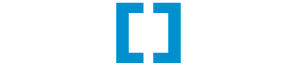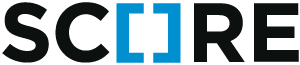score.uws¶
Module integrating uwebsockets into your SCORE application.
Installation¶
This package was written to work with libuv, it needs to compile its own version of the uws library. So you will first need to install the development package for libuv and cython:
$ sudo apt install libuv1-dev
$ pip install cython
After that, you can just checkout the desired version and build/install the python package manually using pip:
$ git clone --recurse-submodules https://github.com/score-framework/py.uws score.uws
$ pip install score.uws
Quickstart¶
Just create an instance of the UwsWorker and add your hooks:
from score.uws import UwsWorker
class PolitePingServer(UwsWorker):
def prepare(self):
super().prepare()
self.hub.add_connect_callback(self.on_connect)
self.hub.add_message_callback(self.on_message)
def on_connect(self, client):
client.send('Hello!')
def on_message(self, client, message):
client.send(message)
You can store state information on the client object’s data dict:
from score.uws import UwsWorker
class RudePingServer(UwsWorker):
def prepare(self):
super().prepare()
self.hub.add_connect_callback(self.on_connect)
self.hub.add_message_callback(self.on_message)
def on_connect(self, client):
client.data['counter'] = 0
def on_message(self, client, message):
client.send(message)
client.data['counter'] += 1
if client.data['counter'] >= 3:
client.send('Enough! Go bother someone else!')
client.disconnect()
Afterwards, you can export this worker from your module and update your
score.serve configuration to include your module:
class ConfiguredMyApplication(ConfiguredModule):
# ...
def score_serve_workers(self):
return PolitePingServer(self.ws)
[score.init]
modules =
score.ws # note: score.ws, not uws!
myapplication
[serve]
modules =
myapplication
API¶
-
class
score.uws.Hub¶ Representation of the uws hub handling all connections.
-
add_connect_callback¶ Register a callable that will be invoked whenever a new connection is received. The callback will just receive a single argument: the connected
Client.
-
add_disconnect_callback¶ Register a callable that will be invoked whenever a client is disconnected. The callback will receive three arguments: the
Client, the numeric code and the message string.
-
add_message_callback¶ Register a callable that will be invoked whenever a message is received from a connected client. The callback will receive two arguments: the
Clientand the message string.
-
listen¶ Sets the host and port combination to use when the server starts. This function just configures the server, use
start()to start acceping connections.
-
remove_connect_callback¶ Removes a previously registered connect callback.
-
remove_disconnect_callback¶ Removes a previously registered disconnect callback.
-
remove_message_callback¶ Removes a previously registered message callback.
-
start¶ Starts the uws server.
-
stop¶ Stops the uws server.
-