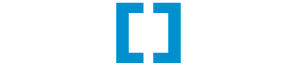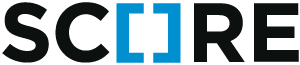Glossary¶
This is a glossary of terms used throughout the documentation of our modules.
score.auth¶
- actor
- An actor is a person, cronjob or worker that is able to perform an operation. It can be a member of several groups. It inherits the permissions from its groups.
- group
- A group is a container for several permissions. It can be added to different actors.
- permission
- An
Enumallowing actors of a group to perform an operation. Its job is not to implement or execute this operation, but to just explain it by its definition as concise as possible. A suitable definition for a permission could be open the door or write a blog. - rule
- A function accepting an object and an actor returning whether the actor is allowed to perform the operation in context of the object.
- operation
- A string representing an activity, task or job, e.g. comment, edit or delete.
- authentication chain
- When the configured module is requested to determine the currently
active user, it will need to forward the request to registered
Authenticators. Each Authenticator will try to figure out the current user in a certain way and ask the next Authenticator if it fails to do so, until either one of the Authenticators succeeds or there are no more Authenticators to invoke.
score.asyncio¶
- loop token
A token granted by the configured
score.asynciomodule that you must keep as long as you are using the configuredasyncio.AbstractEventLoop.See Starting the Loop for details.
score.cli¶
- shell command
A click command that was registered for use with
score.cli. Theconfpart in the following invocation is the shell command:$ score conf list
See CLI Command Aggregation for details.
score.ctx¶
- context object
- An object that has the same lifetime as any interaction with the
application. Have a look at the documentation of
score.ctxfor a more elaborate definition. - context member
- A dynamically created member of a
Contextclass. Context members are registered by callingscore.ctx.ConfiguredCtxModule.register(). The introduction to score.ctx provides some examples.
score.es¶
- top-most es class
The first class within
score.db’s class hierarchy — as defined by the classes’ __score_db__[‘base’] — that has a class member called__score_es__.Example: Given the class hierarchy in the next few lines, the class
Xwould be considered the top-most es class inFoo’s class hierarchy.1 2 3 4 5 6 7 8 9 10 11 12 13 14 15 16 17
class A(Base): pass class B(A): pass class X(B): __score_es__ = { 'name': {'type': 'string'} } name = Column(String) class Foo(X) __score_es__ = { 'user_id': {'type': 'integer'} } user_id = Column(Integer, ForeignKey('_user.id'))
score.http¶
- request router
- The request router (also referred to as the http router) is the part of an HTTP application that decides which route is responsible for handling a particular HTP request.
- route
- A function designed to handle a specific URL. The URL may contain variables, as described in the narrative documentation of the router.
- preroute
- A function that will be called before the actual route to a request is invoked. Note that the preroute will only be invoked, if there actually is a route. It will not be invoked for requests, where none of the configured routes mathed (i.e. 404 responses).
score.init¶
- confdict
- The input value to an
initfunction. A dict mapping configuration keys to values. The Introduction can give you a good example on its meaning and usage. - configuration helper
- A class that can be used to define part of a module configuration in python code. The narrative documentation on the SCORE initialisation process contains a section describing the use of configuration helpers in detail.
score.kvcache¶
- cache container
- A
cache containeracts as a wrapper for different key-value pairs sharing some configuration and a registered callback function. - cache value generator
- A callback function that will be invoked by a cache container using a
key as argument if a requested value was not found in the
cache backend.
score.tpl¶
- template
- A text file that needs to be pre-processed before it can be put to its intended use. This includes template languages like Jinja2 or Mako, as well as preprocessors for other formats like sass or coffescript.
- template engine
- A callback function, that will construct
score.tpl.Rendererinstances. Seescore.tpl.ConfiguredTplModule.enginesfor a more detailed explanation. - file type
- A registered mime type with additional properties provided by other modules. See File Types for an in-depth explanation.
score.pyfilesystem¶
- pyfilesystem scope
The scope of the created file system object. This is mostly relevant for file system implementations that need to perform some operations on startup/teardown. If a memory file system’s scope is limited to the current
score.ctx.Context, for example, its contents are only available within that context.See Filesystem scope for details.
score.varnish¶
- purge request
- An HTTP request to a Varnish server with the HTTP verb
PURGEand the intent to invalidate its cache for certain resources. This approach allows you to cache objects for a long time, if you invalidate the cache each time they are modified. - purge type
- There numerous cache invalidation strategies in the Varnish server. If you have configured your Varnish server to do so, you may specify the type of purge to perform in your purge requests.
score.webassets¶
- asset
A resource that is a mostly static part of a web application. Examples include, but are not limited to:
- cascading style sheets
- javascript files
- icons and other images that are part of the layout (i.e. those that were integrated by designers, not those uploaded by users)
- asset module
- The name of the module providing an asset. This is part of an asset’s unique identifier: Various functions in this module need a combination of a module name and a path to identify an asset.
- asset path
- A relative file path to an asset. This can be an arbitrary string, but usually looks very much like a path on a file system, since assets are usually stored as files.
- asset hash
A random string that changes whenever the contents of an asset changes. This value is useful for implementing client-side caching. Example URL with appended asset hash:
/css/reset.css?version=ca29f34cbfd2The same concept applies for bundles, as well.
See the narrative documentation of webasset versioning for an in-depth explanation.
- asset bundle
- A file containing the content of multiple assets. This might be as simple as a string concatenation of css files, or as complex as an externally built browserify javascript bundle.