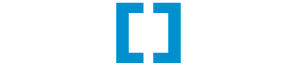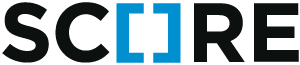score.http¶
This module consists of the only essential feature required to write an HTTP application: The request router. It also provides appropriate functions to wrap the router to form a valid WSGI application.
Quickstart¶
Create a router, which will be responsible for efficiently deciding which function should be called given an arbitrary HTTP request:
from score.http import RouterConfiguration
routeconf = RouterConfiguration()
Define some routes with your new router:
@routeconf.route('hello', '/')
def hello(ctx):
return 'Hello world!'
@routeconf.route('hello/name', '/{name}')
def hello_name(ctx, name):
return 'Hello, %s!' % name
If this code is in the package greeter, for example, the configuration of the module should look like the following to make use of these routes:
[http]
router = greeter.routeconf
You can now create URLs to these routes directly from within your context:
>>> ctx.score.http.url(ctx, 'hello/name', 'Sir Lancelot')
/Sir%20Lancelot
When you open the URL in your browser, the router will make sure that your
hello_name function is called to generate a response to the incoming
request.
Configuration¶
-
score.http.init(confdict, ctx, orm=None, tpl=None)[source]¶ Initializes this module acoording to our module initialization guidelines with the following configuration keys:
- router
- Path to the
RouteConfigurationcontaining the list of routes to compile. - preroutes list()
- List of preroute functions to call before invoking the actual route. See Request Routing for details.
- handler.*
- Keys starting with “
handler.” are interpreted as error handlers. - debug False
- Setting this to True will enable the werkzeug debugger for your application.
- urlbase None
This will be the prefix for all URLs generated by the module. The module will create relative URLs by default (i.e. /Sir%20Lancelot), but you can make it create absolute URLs by default by paassing this configuration value.
If you configure this to be ‘http://example.net/’, your URL would be ‘http://example.net/Sir%20Lancelot’.
Note that you can always decide, whether a certain URL should be absolute or relative, by passing the appropriate argument to
ConfiguredHttpModule.url().- ctx.member.url url
- The name of the context member function for generating URLs.
- serve.ip 0.0.0.0
- This will be the ip address your HTTP server will bind to, when using
score.serveto serve your application. - serve.port 8080
- This will be the port of your HTTP server, when using
score.serveto serve your application. - serve.threaded False
- Setting this to True will make your HTTP server threaded, which should increase its performance. Note that your application will need to be thread-safe, if you want to enable this feature.
Details¶
Router Compilation¶
During the module initialization, the routes captured by the helper object will be analyzed, sorted and compiled into an efficient router. Every route will provide a regular expression that the request URL must match. Note that this really is not sufficient to decide if a route matches, merely the first condition that must be met.
The above routes will generate to the following two regular expressions:
^/$
^/[^/]*$
Note
Regular expressions are incredibly hard to read. That’s why we decided to give really minimal examples, because the actual expressions require a lot of attention (apart from quite some knowledge) to understand. The regex of the very simple hello/name route would actually look like this:
^/(?P<name>[^/]*)$
Variables in route names will be translated to the regular expression [^/]*
by default, i.e. any number of non-slash characters. It is possible to change
this regular expression by declaring it after a > character in the
variable name within the URL template:
@routeconf.route('hello/name', '/{name>[a-zA-Z]*}')
def hello_name(ctx, name):
return 'Hello, %s!' % name
The regular expressions will then be sorted to determine the order in which they should be tested. This is very important: if the above functions were defined in reverse order, the hello route would never match, since the router would assume that the hello/name route was requested with an empty string as name.
Route Sorting¶
So how do we define the order of the routes? This is actually feature of the
UrlTemplates class: It implements the
less-than-operator and a function equals to use
for sorting the routes.
If you define the URL templates as strings (as encouraged throughout the
documentation), the routes will internally create a
PatternUrlTemplate. Your routes will then be sorted using a set of
rules taking the amount and positions of variables into account.
There are some circumstances, where it is not possible to determine the order automatically. Mainly because the compiler does not analyze regular expressions. This means that it will not dare guess in which order the following routes should be tested:
@routeconf.route('hello/user', '/{user>\d+}')
def hello_user(ctx, user):
# ...
@routeconf.route('hello/name', '/{name>[a-zA-Z]*}')
def hello_name(ctx, name):
# ...
All the module sees are two separate routes consisting of a regular expression and it will raise an Exception during initialization. You will have to define ordering of these rules manually in such scenarios. You can either pass a before argument, or an after argument to either route:
@routeconf.route('hello/user', '/{user>\d+}', before='hello/name')
def hello_user(ctx, user):
# ...
@routeconf.route('hello/name', '/{name>[a-zA-Z ]*}')
def hello_name(ctx, name):
# ...
Creating URLs¶
Once the module is configured, it can generate URLs to any route through
its score.http.ConfiguredHttpModule.url() function. This function can, of
course, be accessed through the usual score.init.ConfiguredScore
object in any given context:
>>> ctx.score.http.url(ctx, 'hello/name', 'Sir Lancelot')
/Sir%20Lancelot
But since this is quite a common operation in web applications, the module also registers a shortcut function as context member:
>>> ctx.url('hello/name', 'Sir Lancelot')
/Sir%20Lancelot
The url method expects the same
arguments as the underlying function, just as one would actually call the
function. The UrlTemplate of the route is then instructed to generate
the URL out of the given variables.
During this process, the module will also convert dotted variable names in the
UrlTemplate to the correct values by accessing the object’s
attributes as specified:
@router.route('profile', '/user/{user.username}')
def profile(ctx, user):
return 'Hello, %s!' % user.username
>>> knight = ctx.db.query(db.User).first()
>>> knight.username
sirlancelot
>>> ctx.url('profile', knight)
/user/sirlancelot
It is further possible to add a query string and/or an anchor specification by passing the keyword arguments _query and _anchor:
>>> ctx.url('profile', knight, _query={'sillymode': 'true'}, _anchor='friends')
/user/sirlancelot?sillymode=true#friends
URL conversions¶
We have already seen that the default UrlTemplate classes can handle variables in URLs. The design philosophy here is that routes should not have to behave differently just because they are a route. This means that routes should not have to decode URLs or transform variables assuming they were extracted from the URL. In other words: the function itself should be oblivious to the fact that it is a route in almost all cases.
The last code sample correctly demonstrated this: it is expecting a user object (not a username). In order to achieve this separation of concerns, we must teach the route two things:
- how to convert a user object to the user.username variable (if we are not happy with the default behaviour of accessing the user object’s username member) and
- how to determine obtain a user object, when all we have is a URL.
Variables to URL¶
In most scenarios, the first issue can be handed off to the router, as the
default behaviour should be sufficient. But it is possible to override this
behaviour by providing a vars2urlparts function to the route:
@router.route('profile', '/user/{user.username}')
def profile(ctx, user):
return 'Hello, %s!' % user.username
@profile.vars2urlparts
def profile_vars2urlparts(ctx, user):
return {
'user.username': user.username.lower()
}
As you can see, the vars2urlparts function of a route must accept the
exact same parameters as the route itself. It must then return a dict mapping
all variables in the url template to their values.
If this is not sufficient, it is also possible to provide a more generic, but
also a much harder-to-implement function call vars2url. This one would then
be responsible to generate the complete url including any query string, and
anchor:
import urllib.parse
@router.route('profile', '/user/{user.username}')
def profile(ctx, user):
return 'Hello, %s!' % user.username
@profile.vars2url
def profile_vars2url(ctx, user, _query=None, _anchor=None):
url = '/user/'
url += urllib.parse.quote(user.username.lower(), safe='')
if _query:
url += '?' + urllib.parse.urlencode(_query)
if _anchor:
url += '#' + urllib.parse.quote(_anchor, safe='')
return url
URL to Variables¶
The inverse operation—converting regular expression matches to python
variables—can be done using another function called match2vars:
@router.route('profile', '/user/{user.username}')
def profile(ctx, user):
return 'Hello, %s!' % user.username
@profile.match2vars
def profile_match2vars(ctx, matches):
user = ctx.db.query(User).\
filter(User.username == matches['user.username'])).\
first()
if user:
return {
'user': user
}
As you can see, the implementation of such a function is quite simple: It receives a dict containing relevant parts of the regular expression match and is expected to return a new dict containing the arguments to the route. If the variables in the match dict are not valid to enter the route, it must instead return None.
There is some good news, though, if you’re also using score.db: the router will be able to lookup your objects automatically in most cases, as long as you provide a type hint to your parameters. So the above could be reduced to the following:
@router.route('profile', '/user/{user.username}')
def profile(ctx, user: User):
return 'Hello, %s!' % user.username
Note
The user: User bit in the function above is a form of function
parameter annotation - a feature defined in PEP3107 and accepted for
python 3.0. A later Python Enhancement Proposal (PEP484) encourages
developers to use these bits as type hints.
As long as User.username is a table column which has a unique constrint, the
module will implicitly add a match2vars function that will perform a
database lookup, very similar to the explicit implementation in the previous
code block.
If the User.username is not unique, the easiest way is to use a user’s id in the url and keep the username as SEO:
@router.route('profile', '/user/{user.username}/{user.id}')
def profile(ctx, user: User):
return 'Hello, %s!' % user.username
In this case, the router will also redirect automatically, if the
user.username part does not match the attribute of the object. So if you
access the url /user/sirlancelot/1 and the user has changed his username
since this url was generated, the client will receive an HTTP 302 response,
redirecting it to the new url /user/loretta/1.
Request Routing¶
We have already seen, that a route is basically just a function with an additional annotation. We will now look at the application flow from the point an HTTP request is received to the instant the client receives its response. Let’s first look at the data flow from an abstract perspective:
Request Context¶
As soon as an HTTP request is received, the module will first create a new
request context and add a new member called http,
which is an object of type HttpContext. The most prominent two attributes
of this object are request and response.
The request is, of course, the HTTP request that was received. The response
object is an instance of webob.Response, which will be used to
transmit the server response to the client by default. Usage of this object is
optional, though, as routes may return (or raise) a
different webob.Response object.
The context will be automatically cleaned up at the end of the request.
Determining the Route¶
Once there is a request context, the router will first determine the route to call for this request. The following diagram should provide a high-level overview of this process:
HTTP request |
|
+--------------------------------------------+
| | |
v | no match | failure
+----------------------+ found +------------+ match +-------------------+
| Determine next Route |-------->| Test Regex |-------->| Extract Variables |
+----------------------+ +------------+ +-------------------+
| |
| no routes left success |
v v
+-----+ +-------------+
| 404 | | route found |
+-----+ +-------------+
The details to this process can be found in the section about URL conversions.
Calling Preroutes¶
Once we know which route will be called to handle the request, any registered preroutes will be called first. A preroute is just a function that accepts a context object, which will be called before the actual route. They can be used to implement login, access control, or any other feature independant of the current URL.
Calling the Route¶
If the call to the preroutes were successfull, the previously determined route will now be called. The route has several options for handling the route call. It can:
- return the response body as a string,
- return a dict of variables for its template,
- return a
webob.Responseor - raise a
webob.exc.HTTPException.
If the route is returning a dict of template variables, it should also define a template in its route declaration:
@router.route('profile', '/user/{user.username}', tpl='user.jinja2')
def profile(ctx, user):
return {
'user': user
}
This will implicitly render the template user.jinja2 with the variables returned from the route.
Error Handlers¶
You can configure two types of error handlers, which will be called on certain conditions:
HTTP status code handlers will be invoked, when the route returns a valid response. There can only be one handler per status code. Example for registering an error handler, that will print a “pretty error message” on exceptions:
def handle_exception(ctx): return "pretty error message"
[http] handler.500 = path.to.handle_exception
Note
Currently, the router implementation only calls the error handler if there actually was an error (i.e. an exception was raised). This is a known issue and will be addressed in the future.
Exception handlers will be invoked, if a route raises an exception, that is a sub-type of the given exception name:
def handle_wrong_answer(ctx): return "NO! Yelloooooww ..."
[http] handler.WrongAnswerException = path.to.handle_wrong_answer
API¶
-
score.http.init(confdict, ctx, orm=None, tpl=None)[source] Initializes this module acoording to our module initialization guidelines with the following configuration keys:
- router
- Path to the
RouteConfigurationcontaining the list of routes to compile. - preroutes list()
- List of preroute functions to call before invoking the actual route. See Request Routing for details.
- handler.*
- Keys starting with “
handler.” are interpreted as error handlers. - debug False
- Setting this to True will enable the werkzeug debugger for your application.
- urlbase None
This will be the prefix for all URLs generated by the module. The module will create relative URLs by default (i.e. /Sir%20Lancelot), but you can make it create absolute URLs by default by paassing this configuration value.
If you configure this to be ‘http://example.net/’, your URL would be ‘http://example.net/Sir%20Lancelot’.
Note that you can always decide, whether a certain URL should be absolute or relative, by passing the appropriate argument to
ConfiguredHttpModule.url().- ctx.member.url url
- The name of the context member function for generating URLs.
- serve.ip 0.0.0.0
- This will be the ip address your HTTP server will bind to, when using
score.serveto serve your application. - serve.port 8080
- This will be the port of your HTTP server, when using
score.serveto serve your application. - serve.threaded False
- Setting this to True will make your HTTP server threaded, which should increase its performance. Note that your application will need to be thread-safe, if you want to enable this feature.
-
class
score.http.Route[source]¶ A route representation.
-
callback¶ The function to call, when this route is invoked.
-
-
class
score.http.ConfiguredHttpModule[source]¶ This module’s
configuration class.