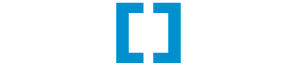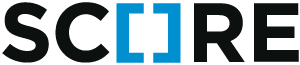Article Route¶
We will now create a route to display our articles. Here is the basic route
that we will expand shortly. Add it to the end of the file
moswblog/http.py:
@router.route('article', '/article/{article.id}')
def article(ctx, article: db.Article):
return article.title
This route still does not provide any more information than the home page, but at least we have a URL now! You can visit http://localhost:8080/article/1, for example, to read the title of the first article.
There are several things of interest here. The most important observation is
that the route function receives an Article object, and not an id! The
underlying philosophy during route definition is: Always try to write your
route functions like regular functions! If you had a function for lower-casing
an article’s text, you wouldn’t pass it an article id, either.
But the the question is: why do we receive an Article object? The reason is
simple: The http module accepts score.sa.orm as an optional dependency
during its initialization and thus detects route variables that can be
retrieved from the database. This won’t work in every case, but is good
enough for most routes.
Alright, let’s make the output of this route a bit prettier:
from docutils.core import publish_parts
@router.route('article', '/article/{article.id}')
def article(ctx, article: db.Article):
body = publish_parts(article.body, writer_name='html')['body']
return '''
<div style="max-width:800px">
<h1 style="font-size:2em">%s</h1>
<div style="font-size:1.5em">%s</div>
<div>%s</div>
</div>
''' % (article.title, article.teaser, body)
You can now finally read the whole body of the first article at the URL http://localhost:8080/article/1.
We should now revisit the home page and add links to the routes.