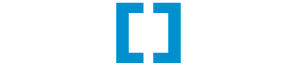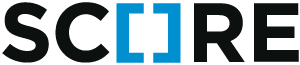Database Configuration¶
Before we can actually do anything with our models, we will need to tell the
score.sa.db module where the database is. For this tutorial, we will be
using sqlite (a database engine that operates on a single file).
Update your SCORE configuration file dev.conf:
[score.init]
modules =
moswblog
score.sa.db
score.sa.orm
[moswblog]
government_grant = 0
[db]
sqlalchemy.url = sqlite:///${here}/database.sqlite3
destroyable = true
[orm]
base = moswblog.db.Storable
Note, that the database module refuses to perform destructive operations on a database, unless explicitly configured to be destroyable. We have set this flag to be able to quickly destroy and re-create the database during development.
We will also need to list these new python packages we will be using in our application. Edit the file setup.py and add the following list of dependencies to the section install_requires:
install_requires=[
'score.init',
'score.sa.db',
'score.sa.orm',
'sqlalchemy_utils',
'passlib',
'PyYAML',
],
Install these new dependencies with pip:
$ pip install -e .
Now it’s time to reset the configured database and inspect the resulting database.