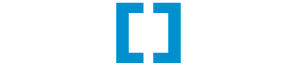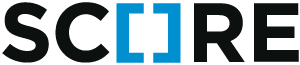score.init¶
This is the base module providing initialization helpers for all other modules. It does exactly nothing on its own, except providing a function extend, that can be used to, well, extend the originally useless object.
Quickstart¶
Browser¶
Just make sure this module is loaded before all other score modules:
<script src="score.init.js"></script>
<script src="score.dom.js"></script>
<script>
score.dom('body').addClass('spam');
</script>
With require.js¶
<script src="require.js"></script>
<script>
require(['score.init', 'score.dom'], function(score) {
score.dom('body').addClass('spam');
});
</script>
It is recommended to define() score with all its modules under a single URL
to make things more convenient:
// in score.js
define(['score.init', 'score.dom'], function(score) {
return score;
});
<!-- in index.html -->
<script src="require.js"></script>
<script>
require(['score'], function(score) {
score.dom('body').addClass('spam');
});
</script>
Details¶
Extending¶
Adding modules to score is as simple as calling extend():
<script src="score.init.js"></script>
<script>
score.extend('spam', [], function(score) {
return function() {
alert('spam!');
};
});
score.spam(); // will show an alert with the text 'spam!'
</script>
The second parameter (the empty array), is a list of dependencies. If your module need another module, it will not be available until all dependencies were loaded:
<script src="score.init.js"></script>
<script>
score.extend('knight', ['swallow'], function(score) {
// ...
});
try {
score.knight; // This will throw an Error, since the module
// 'swallow' was not loaded yet.
} catch (e) {
}
score.extend('swallow', [], function(score) {
// ...
});
score.knight; // The module is now available, as all dependencies
// were loaded
</script>
This behaviour has the effect, that you only need to make sure, that
score.init is loaded before any other score modules. The loading order of
the other modules become irrelevant. This is important when using score in
the browser without require.js.
noConflict()¶
It is possible, to remove the score variable from the global scope by using its
noConflict() function:
<script>
(function(score) {
// do something with score
})(score.noConflict());
// the score variable no longer exists
</script>
Acknowledgments¶
Many thanks to BrowserStack and Travis CI for providing automated tests for our open source projects! We wouldn’t be able to maintain our high quality standards without them!